
INSTALLING FREEDOM FORCE SKINS AND MESHES
But first, let's definite what a SKIN, MESH, and SKOPE is:
SKIN: One or more image files (either .tga or .dds) that covers the meshed 3d models. Skins that are saved in .dds format are for Freedom Force Vs The Third Reich only, while .tga can be read by both game engines.
MESH: A 3d model file which is the base of all characters in the Freedom Force games. Majority of existing meshes were created for Freedom Force. In order to properly use these meshes in Freedom Force Vs The Third Reich will need to convert that using EZ Nif Converter which was created by Lightning Man. All meshes need keyframes to properly move in-game. SKOPE: A skope or skoped mesh is a composite 3d model created from the geometry of existing meshes. Skopes are created with a program called Nifskope. |
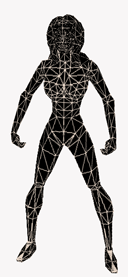 |
INSTALLING FREEDOM FORCE SKINS AND MESHES IN STEAM
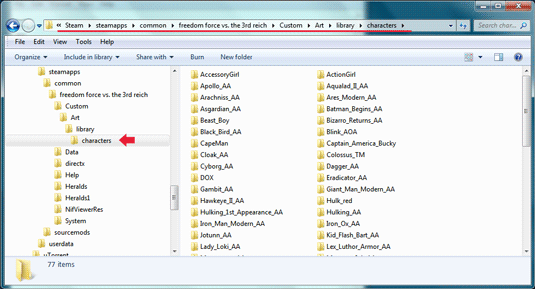
If you are using the CD Installation or Non-Steam Version of FFVTR install the files in the directory path
"C:\Program Files\Irrational Games\freedom force vs. the 3rd reich\Custom\Art\library\characters"
For the Steam Version install in "C:\Program Files\Steam\steamapps\common\freedom force vs. the 3rd reich\Custom\Art\library\characters".
So there you have it! Installing custom content into Freedom Force Versus the Third Reich.
If you have any installation question, visit Freedom Reborn.